作者 | Lokesh Joshi
译者 | 张哲刚
审校丨Noe
简介
当前,NodeJS拥有大量的库,基本上可以解决所有的常规需求。网络抓取是一项门槛较低的技术,衍生了大量自由职业者以及开发团队。自然而然,NodeJS的库生态系统几乎包含了网络解析所需的一切。
本文论述中,首先假定已经运行在应用程序皆为NodeJS解析而工作的核心设备之上。此外,我们将研究一个示例,从销售品牌服装和饰品的网站https://outlet.scotch-soda.com 站点中的几百个页面里收集数据。这些代码示例类似于一些真实的抓取应用程序,其中一个就是在Yelp抓取中使用。
当然,由于本文研究所限,示例中删除了一些生产组件,例如数据库、容器化、代理连接以及进程管理工具(例如pm2)。另外,在诸如linting这类显而易见的事务上也不会停止。
但是,我们会保证项目的基本结构完善,将使用最流行的库(Axios,Cheerio,Lodash),使用Puppeter提取授权密钥,使用NodeJS流抓取数据并将其写入文件。
术语规定
本文将使用以下术语:NodeJS应用程序——服务器应用程序;网站 outlet.scotch-soda.com ——Web资源,网站服务器为Web服务器。大体来说,首先是在Chrome或Firefox中探究网站网络资源及其页面,然后运行一个服务器应用程序,向Web服务器发送HTTP请求,最后收到带有相应数据的响应。
获取授权Cookie
outlet.scotch-soda.com的内容仅对授权用户开放。本示例中,授权将通过由服务器应用程序控制的Chromium浏览器实施,cookie也是从其中接收。这些Cookie将包含在每个向web服务器发出的HTTP请求上的HTTP标头中,从而允许应用程序访问这些授权内容。当抓取具有数万乃至数十万页面的大量资源时,接收到的Cookie需要更新一些次数。
该应用程序将具有以下结构:
cookieManager.js:带有Cookie管理器类的文件,用以负责获取cookie;
cookie-storage.js: cookie 变量文件;
index.js:安排Cookie管理器调用点;
.env:环境变量文件。
/project_root
|__ /src
| |__ /helpers
| |__ **cookie-manager.js**
| |__ **cookie-storage.js**
|**__ .env**
|__ **index.js**
主目录和文件结构
将以下代码添加到应用程序中:
// index.js
// including environment variables in .env
require('dotenv').config();
const cookieManager = require('./src/helpers/cookie-manager');
const { setLocalCookie } = require('./src/helpers/cookie-storage');
// IIFE - application entry point
(async () => {
// CookieManager call point
// login/password values are stored in the .env file
const cookie = await cookieManager.fetchCookie(
process.env.LOGIN,
process.env.PASSWORD,
);
if (cookie) {
// if the cookie was received, assign it as the value of a storage variable
setLocalCookie(cookie);
} else {
console.log('Warning! Could not fetch the Cookie after 3 attempts. Aborting the process...');
// close the application with an error if it is impossible to receive the cookie
process.exit(1);
}
})();- 1.
- 2.
- 3.
- 4.
- 5.
- 6.
- 7.
- 8.
- 9.
- 10.
- 11.
- 12.
- 13.
- 14.
- 15.
- 16.
- 17.
- 18.
- 19.
- 20.
- 21.
- 22.
- 23.
- 24.
- 25.
- 26.
在cookie-manager.js中:
// cookie-manager.js
// 'user-agents' generates 'User-Agent' values for HTTP headers
// 'puppeteer-extra' - wrapper for 'puppeteer' library
const _ = require('lodash');
const UserAgent = require('user-agents');
const puppeteerXtra = require('puppeteer-extra');
const StealthPlugin = require('puppeteer-extra-plugin-stealth');
// hide from webserver that it is bot
puppeteerXtra.use(StealthPlugin());
class CookieManager {
// this.browser & this.page - Chromium window and page instances
constructor() {
this.browser = null;
this.page = null;
this.cookie = null;
}
// getter
getCookie() {
return this.cookie;
}
// setter
setCookie(cookie) {
this.cookie = cookie;
}
async fetchCookie(username, password) {
// give 3 attempts to authorize and receive cookies
const attemptCount = 3;
try {
// instantiate Chromium window and blank page
this.browser = await puppeteerXtra.launch({
args: ['--window-size=1920,1080'],
headless: process.env.NODE_ENV === 'PROD',
});
// Chromium instantiates blank page and sets 'User-Agent' header
this.page = await this.browser.newPage();
await this.page.setUserAgent((new UserAgent()).toString());
for (let i = 0; i < attemptCount; i += 1) {
// Chromium asks the web server for an authorization page
//and waiting for DOM
await this.page.goto(process.env.LOGIN_PAGE, { waitUntil: ['domcontentloaded'] });
// Chromium waits and presses the country selection confirmation button
// and falling asleep for 1 second: page.waitForTimeout(1000)
await this.page.waitForSelector('#changeRegionAndLanguageBtn', { timeout: 5000 });
await this.page.click('#changeRegionAndLanguageBtn');
await this.page.waitForTimeout(1000);
// Chromium waits for a block to enter a username and password
await this.page.waitForSelector('div.login-box-content', { timeout: 5000 });
await this.page.waitForTimeout(1000);
// Chromium enters username/password and clicks on the 'Log in' button
await this.page.type('input.email-input', username);
await this.page.waitForTimeout(1000);
await this.page.type('input.password-input', password);
await this.page.waitForTimeout(1000);
await this.page.click('button[value="Log in"]');
await this.page.waitForTimeout(3000);
// Chromium waits for target content to load on 'div.main' selector
await this.page.waitForSelector('div.main', { timeout: 5000 });
// get the cookies and glue them into a string of the form <key>=<value> [; <key>=<value>]
this.setCookie(
_.join(
_.map(
await this.page.cookies(),
({ name, value }) => _.join([name, value], '='),
),
'; ',
),
);
// when the cookie has been received, break the loop
if (this.cookie) break;
}
// return cookie to call point (in index.js)
return this.getCookie();
} catch (err) {
throw new Error(err);
} finally {
// close page and browser instances
this.page && await this.page.close();
this.browser && await this.browser.close();
}
}
}
// export singleton
module.exports = new CookieManager();- 1.
- 2.
- 3.
- 4.
- 5.
- 6.
- 7.
- 8.
- 9.
- 10.
- 11.
- 12.
- 13.
- 14.
- 15.
- 16.
- 17.
- 18.
- 19.
- 20.
- 21.
- 22.
- 23.
- 24.
- 25.
- 26.
- 27.
- 28.
- 29.
- 30.
- 31.
- 32.
- 33.
- 34.
- 35.
- 36.
- 37.
- 38.
- 39.
- 40.
- 41.
- 42.
- 43.
- 44.
- 45.
- 46.
- 47.
- 48.
- 49.
- 50.
- 51.
- 52.
- 53.
- 54.
- 55.
- 56.
- 57.
- 58.
- 59.
- 60.
- 61.
- 62.
- 63.
- 64.
- 65.
- 66.
- 67.
- 68.
- 69.
- 70.
- 71.
- 72.
- 73.
- 74.
- 75.
- 76.
- 77.
- 78.
- 79.
- 80.
- 81.
- 82.
- 83.
- 84.
- 85.
- 86.
- 87.
- 88.
- 89.
- 90.
- 91.
- 92.
- 93.
- 94.
- 95.
- 96.
- 97.
- 98.
- 99.
- 100.
某些变量的值是链接到.env文件的。
// .env
NODE_ENV=DEV
LOGIN_PAGE=https://outlet.scotch-soda.com/de/en/login
LOGIN=tyrell.wellick@ecorp.com
PASSWORD=i*m_on@kde
例如,配置无头消息属性,发送到方法 puppeteerXtra.launch解析为布尔值,它取决于状态可变的process.env.node_env 。在开发过程中,变量被设置为DEV,无头变量被设置为false,因此Puppeteer能够明白它此刻应该在监视器上呈现执行Chromium 。
方法page.cookies返回一个对象数组,每个对象定义一个 cookie 并包含两个属性:名称和值 。使用一系列 Lodash 函数,循环提取每个 cookie 的键值对,并生成类似于下面的字符串:
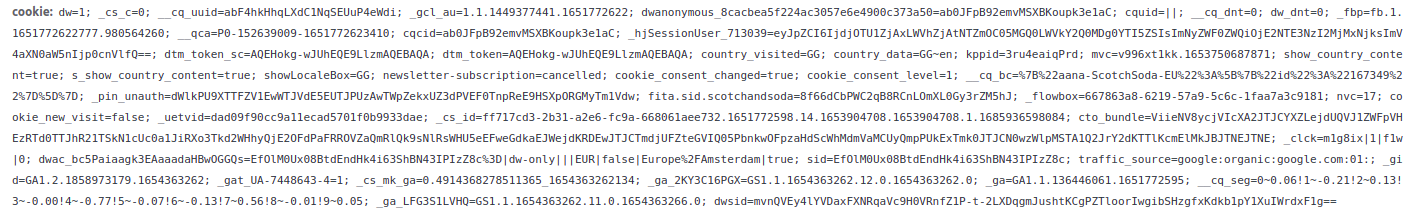
文件 cookie-storage.js:
// cookie-storage.js
// cookie storage variable
let localProcessedCookie = null;
// getter
const getLocalCookie = () => localProcessedCookie;
// setter
const setLocalCookie = (cookie) => {
localProcessedCookie = cookie;
// lock the getLocalCookie function;
// its scope with the localProcessedCookie value will be saved
// after the setLocalCookie function completes
return getLocalCookie;
};
module.exports = {
setLocalCookie,
getLocalCookie,
};- 1.
- 2.
- 3.
- 4.
- 5.
- 6.
- 7.
- 8.
- 9.
- 10.
- 11.
- 12.
- 13.
- 14.
- 15.
- 16.
- 17.
- 18.
- 19.
- 20.
- 21.
- 22.
对于闭包的定义,明确的思路是:在该变量作用域内的函数结束后,保持对某个变量值的访问。通常,当函数完成执行返回操作时,它会离开调用堆栈,垃圾回收机制会从作用域内删除内存中的所有变量。
上面的示例中,本地cookie设置器完成设置后,应该回收的本地已处理cookie变量的值将保留在计算机的内存中。这就意味着只要应用程序在运行,它就可以在代码中的任何地方获取这个值。
这样,当调用setLocalCookie时,将从中返回getLocalCookie函数。一旦这个LocalCookie函数作用域面临回收时,NodeJS能够看到它具有getLocalCookie闭包函数。此时,垃圾回收机制将返回的获取器作用域内的所有变量都保留在内存中。由于可变的本地处理Cookie在getLocalCookie的作用域内,因此它将继续存在,保持与Cookie的绑定。
URL生成器
应用程序需要一个url的主列表才能开始爬取。在生产过程中,爬取通常从Web资源的主页开始,经过一定数量次数的迭代,最终建立一个指向登录页面的链接集合。通常,一个Web资源有成千上万个这样的链接。
在此示例中,爬取程序只会传输8个爬取链接作为输入,链接指向包含着主要产品分类目录的页面,它们分别是:
https://outlet.scotch-soda.com/women/clothing
https://outlet.scotch-soda.com/women/footwear
https://outlet.scotch-soda.com/women/accessories/all-womens-accessories
https://outlet.scotch-soda.com/men/clothing
https://outlet.scotch-soda.com/men/footwear
https://outlet.scotch-soda.com/men/accessories/all-mens-accessories
https://outlet.scotch-soda.com/kids/girls/clothing/all-girls-clothing
https://outlet.scotch-soda.com/kids/boys/clothing/all-boys-clothing
使用这么长的链接字符,会影响代码美观性,为了避免这种情形,让我们用下列文件创建一个短小精悍的URL构建器:
categories.js: 包含路由参数的文件;
target-builder.js: 构建url集合的文件.
/project_root
|__ /src
| |__ /constants
| | |__ **categories.js**
| |__ /helpers
| |__ cookie-manager.js
| |__ cookie-storage.js
| |__ **target-builder.js**
|**__ .env**
|__ index.js
添加以下代码:
// .env
MAIN_PAGE=https://outlet.scotch-soda.com
// index.js
// import builder function
const getTargetUrls = require('./src/helpers/target-builder');
(async () => {
// here the proccess of getting cookie
// gets an array of url links and determines it's length L
const targetUrls = getTargetUrls();
const { length: L } = targetUrls;
})();- 1.
- 2.
- 3.
- 4.
- 5.
- 6.
- 7.
- 8.
- 9.
- 10.
- 11.
- 12.
- 13.
// categories.js
module.exports = [
'women/clothing',
'women/footwear',
'women/accessories/all-womens-accessories',
'men/clothing',
'men/footwear',
'men/accessories/all-mens-accessories',
'kids/girls/clothing/all-girls-clothing',
'kids/boys/clothing/all-boys-clothing',
];- 1.
- 2.
- 3.
- 4.
- 5.
- 6.
- 7.
- 8.
- 9.
- 10.
- 11.
- 12.
// target-builder.js
const path = require('path');
const categories = require('../constants/categories');
// static fragment of route parameters
const staticPath = 'global/en';
// create URL object from main page address
const url = new URL(process.env.MAIN_PAGE);
// add the full string of route parameters to the URL object
// and return full url string
const addPath = (dynamicPath) => {
url.pathname = path.join(staticPath, dynamicPath);
return url.href;
};
// collect URL link from each element of the array with categories
module.exports = () => categories.map((category) => addPath(category));- 1.
- 2.
- 3.
- 4.
- 5.
- 6.
- 7.
- 8.
- 9.
- 10.
- 11.
- 12.
- 13.
- 14.
- 15.
- 16.
- 17.
- 18.
- 19.
- 20.
- 21.
这三个代码片段构建了本段开头给出的8个链接,演示了内置的URL以及路径库的使用。可能有人会觉得,这不是大炮打蚊子嘛!使用插值明明更简单啊!
有明确规范的NodeJS方法用于处理路由以及URL请求参数,主要是基于以下两个原因:
1、插值在轻量级应用下还好;
2、为了养成良好的习惯,应当每天使用。
爬网和抓取
向服务器应用程序的逻辑中心添加两个文件:
·crawler.js:包含用于向 Web 服务器发送请求和接收网页标记的爬网程序类;
·parser.js:包含解析器类,其中包含用于抓取标记和获取目标数据的方法。
/project_root
|__ /src
| |__ /constants
| | |__ categories.js
| |__ /helpers
| | |__ cookie-manager.js
| | |__ cookie-storage.js
| | |__ target-builder.js
****| |__ **crawler.js**
| |__ **parser.js**
|**__** .env
|__ **index.js**
首先,添加一个循环index.js,它将依次传递URL链接到爬取程序并接收解析后的数据:
// index.js
const crawler = new Crawler();
(async () => {
// getting Cookie proccess
// and url-links array...
const { length: L } = targetUrls;
// run a loop through the length of the array of url links
for (let i = 0; i < L; i += 1) {
// call the run method of the crawler for each link
// and return parsed data
const result = await crawler.run(targetUrls[i]);
// do smth with parsed data...
}
})();- 1.
- 2.
- 3.
- 4.
- 5.
- 6.
- 7.
- 8.
- 9.
- 10.
- 11.
- 12.
- 13.
- 14.
- 15.
- 16.
- 17.
- 18.
爬取代码:
// crawler.js
require('dotenv').config();
const cheerio = require('cheerio');
const axios = require('axios').default;
const UserAgent = require('user-agents');
const Parser = require('./parser');
// getLocalCookie - closure function, returns localProcessedCookie
const { getLocalCookie } = require('./helpers/cookie-storage');
module.exports = class Crawler {
constructor() {
// create a class variable and bind it to the newly created Axios object
// with the necessary headers
this.axios = axios.create({
headers: {
cookie: getLocalCookie(),
'user-agent': (new UserAgent()).toString(),
},
});
}
async run(url) {
console.log('IScraper: working on %s', url);
try {
// do HTTP request to the web server
const { data } = await this.axios.get(url);
// create a cheerio object with nodes from html markup
const $ = cheerio.load(data);
// if the cheerio object contains nodes, run Parser
// and return to index.js the result of parsing
if ($.length) {
const p = new Parser($);
return p.parse();
}
console.log('IScraper: could not fetch or handle the page content from %s', url);
return null;
} catch (e) {
console.log('IScraper: could not fetch the page content from %s', url);
return null;
}
}
};- 1.
- 2.
- 3.
- 4.
- 5.
- 6.
- 7.
- 8.
- 9.
- 10.
- 11.
- 12.
- 13.
- 14.
- 15.
- 16.
- 17.
- 18.
- 19.
- 20.
- 21.
- 22.
- 23.
- 24.
- 25.
- 26.
- 27.
- 28.
- 29.
- 30.
- 31.
- 32.
- 33.
- 34.
- 35.
- 36.
- 37.
- 38.
- 39.
- 40.
- 41.
- 42.
- 43.
- 44.
- 45.
- 46.
- 47.
- 48.
解析器的任务是在接收到 cheerio 对象时选择数据,然后为每个 URL 链接构建以下结构:
[
{
"Title":"Graphic relaxed-fit T-shirt | Women",
"CurrentPrice":25.96,
"Currency":"€",
"isNew":false
},
{
// at all 36 such elements for every url-link
}
] - 1.
- 2.
- 3.
- 4.
- 5.
- 6.
- 7.
- 8.
- 9.
- 10.
- 11.
解析代码:
// parser.js
require('dotenv').config();
const _ = require('lodash');
module.exports = class Parser {
constructor(content) {
// this.$ - this is a cheerio object parsed from the markup
this.$ = content;
this.$$ = null;
}
// The crawler calls the parse method
// extracts all 'li' elements from the content block
// and in the map loop the target data is selected
parse() {
return this.$('#js-search-result-items')
.children('li')
.map((i, el) => {
this.$$ = this.$(el);
const Title = this.getTitle();
const CurrentPrice = this.getCurrentPrice();
// if two key values are missing, such object is rejected
if (!Title || !CurrentPrice) return {};
return {
Title,
CurrentPrice,
Currency: this.getCurrency(),
isNew: this.isNew(),
};
})
.toArray();
}
// next - private methods, which are used at 'parse' method
getTitle() {
return _.replace(this.$$.find('.product__name').text().trim(), /\s{2,}/g, ' ');
}
getCurrentPrice() {
return _.toNumber(
_.replace(
_.last(_.split(this.$$.find('.product__price').text().trim(), ' ')),
',',
'.',
),
);
}
getCurrency() {
return _.head(_.split(this.$$.find('.product__price').text().trim(), ' '));
}
isNew() {
return /new/.test(_.toLower(this.$$.find('.content-asset p').text().trim()));
}
};- 1.
- 2.
- 3.
- 4.
- 5.
- 6.
- 7.
- 8.
- 9.
- 10.
- 11.
- 12.
- 13.
- 14.
- 15.
- 16.
- 17.
- 18.
- 19.
- 20.
- 21.
- 22.
- 23.
- 24.
- 25.
- 26.
- 27.
- 28.
- 29.
- 30.
- 31.
- 32.
- 33.
- 34.
- 35.
- 36.
- 37.
- 38.
- 39.
- 40.
- 41.
- 42.
- 43.
- 44.
- 45.
- 46.
- 47.
- 48.
- 49.
- 50.
- 51.
- 52.
- 53.
- 54.
- 55.
- 56.
- 57.
- 58.
- 59.
- 60.
爬取程序和解析器运行的结果将是8个内部包含对象的数组,并传递回index.js文件的for循环。
流写入文件
要写入一个文件,须使用可写流。流是一种JS对象,包含了许多用于处理按顺序出现的数据块的方法。所有的流都继承自EventEmitter类(即事件触发器),因此,它们能够对运行环境中的突发事件做出反应。或许有人遇到过下面这种情形:
myServer.on('request', (request, response) => {
// something puts into response
});
// or
myObject.on('data', (chunk) => {
// do something with data
});- 1.
- 2.
- 3.
- 4.
- 5.
- 6.
- 7.
- 8.
- 9.
这是NodeJS流的优秀范例,尽管它们的名字不那么原始:我的服务器和我的对象。在此示例中,它们侦听某些事件:HTTP请求(事件)的到达和一段数据(事件)的到达,然后安排它们各就各位去工作。“流式传输”的立足之本在于它们使用片状数据片段,并且只需要极低的运行内存。
在此情形下,for循环按顺序接收 8 个包含数据的数组,这些数组将按顺序写入文件,而无需等待累积完整的集合,也无需使用任何累加器。执行示例代码时,由于能够得知下一部分解析数据到达for循环的确切时刻,所以无需任何侦听,就可以使用内置于流中的方法立即写入。
写入到何处
/project_root
|__ /data
| |__ **data.json**
...
// index.js
const fs = require('fs');
const path = require('path');
const { createWriteStream } = require('fs');
// use constants to simplify work with addresses
const resultDirPath = path.join('./', 'data');
const resultFilePath = path.join(resultDirPath, 'data.json');
// check if the data directory exists; create if it's necessary
// if the data.json file existed - delete all data
// ...if not existed - create empty
!fs.existsSync(resultDirPath) && fs.mkdirSync(resultDirPath);
fs.writeFileSync(resultFilePath, '');
(async () => {
// getting Cookie proccess
// and url-links array...
// create a stream object for writing
// and add square bracket to the first line with a line break
const writer = createWriteStream(resultFilePath);
writer.write('[\n');
// run a loop through the length of the url-links array
for (let i = 0; i < L; i += 1) {
const result = await crawler.run(targetUrls[i]);
// if an array with parsed data is received, determine its length l
if (!_.isEmpty(result)) {
const { length: l } = result;
// using the write method, add the next portion
//of the incoming data to data.json
for (let j = 0; j < l; j += 1) {
if (i + 1 === L && j + 1 === l) {
writer.write(` ${JSON.stringify(result[j])}\n`);
} else {
writer.write(` ${JSON.stringify(result[j])},\n`);
}
}
}
}
})();- 1.
- 2.
- 3.
- 4.
- 5.
- 6.
- 7.
- 8.
- 9.
- 10.
- 11.
- 12.
- 13.
- 14.
- 15.
- 16.
- 17.
- 18.
- 19.
- 20.
- 21.
- 22.
- 23.
- 24.
- 25.
- 26.
- 27.
- 28.
- 29.
- 30.
- 31.
- 32.
- 33.
- 34.
- 35.
- 36.
- 37.
- 38.
- 39.
- 40.
- 41.
- 42.
- 43.
- 44.
- 45.
嵌套的for循环解决了一个问题:为在输出中获取有效的json文件,需要注意结果数组中的最后一个对象后面不要有逗号。嵌套for循环决定哪个对象是应用程序中最后一个撤消插入逗号的。
如果事先创建data/data.json并在代码运行时打开,就可以实时看到可写流是如何按顺序添加新数据片段的。
结论
输出结果是以下形式的JSON对象:
[
{"Title":"Graphic relaxed-fit T-shirt | Women","CurrentPrice":25.96,"Currency":"€","isNew":false},
{"Title":"Printed mercerised T-shirt | Women","CurrentPrice":29.97,"Currency":"€","isNew":true},
{"Title":"Slim-fit camisole | Women","CurrentPrice":32.46,"Currency":"€","isNew":false},
{"Title":"Graphic relaxed-fit T-shirt | Women","CurrentPrice":25.96,"Currency":"€","isNew":true},
...
{"Title":"Piped-collar polo | Boys","CurrentPrice":23.36,"Currency":"€","isNew":false},
{"Title":"Denim chino shorts | Boys","CurrentPrice":45.46,"Currency":"€","isNew":false}
]- 1.
- 2.
- 3.
- 4.
- 5.
- 6.
- 7.
- 8.
- 9.
应用程序授权处理时间约为20秒。
完整的开源项目代码存在GitHub上。并附有依赖关系程序包package.json。
译者介绍
张哲刚,51CTO社区编辑,系统运维工程师,国内较早一批硬件评测及互联网从业者,曾入职阿里巴巴。十余年IT项目管理经验,具备复合知识技能,曾参与多个网站架构设计、电子政务系统开发,主导过某地市级招生考试管理平台运维工作。
原文标题:Web Scraping Sites With Session Cookie Authentication Using NodeJS Request
链接:
https://hackernoon.com/web-scraping-sites-with-session-cookie-authentication-using-nodejs-request